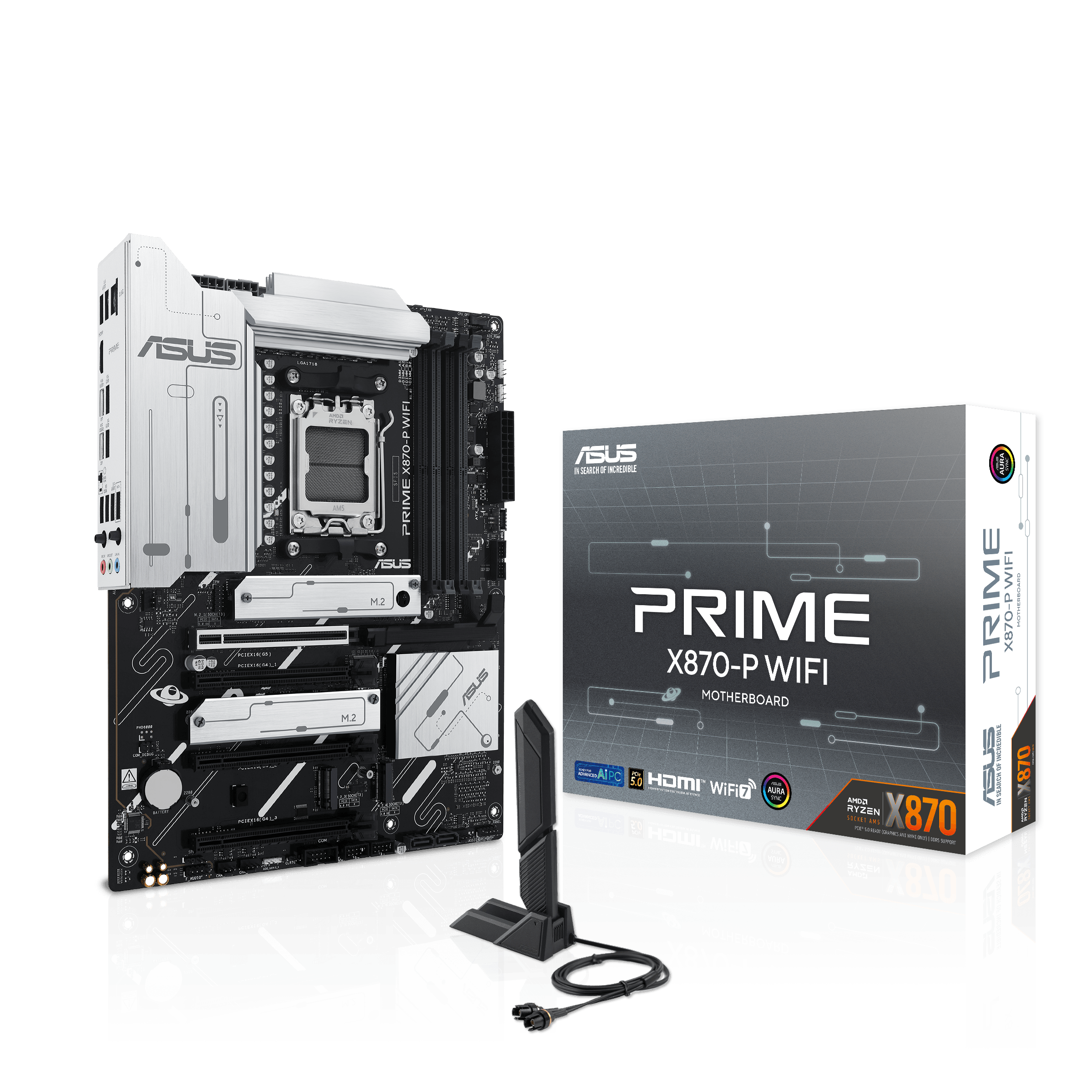ASUS announces today the arrival of its new line of X870E/X870 motherboards, featuring the ROG, ROG Strix, TUF Gaming, Prime, and ProArt families, all designed to support the Ryzen 9000 series processors based on the AMD Zen 5 architecture. These motherboards come packed with a rich set of advanced features such as AI-assisted optimizations, Dynamic OC Switcher, Core Flex, DDR5 memory support with NitroPath DRAM technology (in ROG Crosshair X870E Hero and ROG Strix X870E-E Gaming WiFi models), AEMP, PCIe 5.0, and WiFi 7 with ASUS WiFi Q-Antenna (in all models equipped with integrated WiFi). Additionally, the EZ PC DIY solutions provide users with performance tuning capabilities, efficient cooling solutions, enhanced connectivity, and simplified DIY assembly experiences.
Furthermore, by purchasing a new ASUS X870E/X870 motherboard and other eligible products, users can enjoy an additional benefit: up to €250 in cashback through an exclusive ASUS offer.
Typically, a high-end “AI PC” relies on a complex interaction among various components. While the graphics card accelerates AI-related workloads, the CPU and motherboard form the foundation of the entire system. Designed to deliver exceptional performance in gaming, creative, and professional environments, the AMD Ryzen™ 9000 series desktop processors provide the power necessary to work synergistically and elevate every component. These chips offer a 16% improvement in instructions per cycle (IPC) compared to last-generation CPUs. With a powerful blend of single-threaded and multi-threaded performance, the AMD Ryzen 9000 series processors shine in any usage scenario or workload—whether exporting a long video, competing in top-level esports, or rendering complex animations, these processors have the power to tackle every challenge, both at work and play.
The AMD Ryzen 9000 series processors are housed in the AM5 socket, allowing owners of an X670E motherboard to upgrade their current systems with a simple BIOS update. For those building a new PC, an X870E or X870 motherboard is certainly the ideal choice, while X670E owners also have plenty of reasons to consider an upgrade. The difference between the X870E and X870 motherboards lies in the presence of a richer feature set for AMD Ryzen 9000 series CPUs in the higher-end X870E models. With support for DDR5, PCIe 5.0 connectivity for graphics and SSDs, two built-in USB4 ports, and the latest optimizations for CPU and memory overclocking, these motherboards are ready to push a new CPU to its limits. Moreover, since X870E motherboards have two chipsets, they offer more PCIe lanes for utilization. For example, the ProArt X870E-Creator WiFi utilizes them with a 10 Gbps Marvell Ethernet port.
An AI PC powered by ASUS technology provides numerous advanced options that can be activated with a single click to optimize system performance. With ASUS X870E and X870 motherboards, users have all the tools they need to consistently squeeze maximum performance from their AMD Ryzen 9000 series CPUs, minimize fan noise while optimizing cooling, ensure stable and fast connections to their PCs, and streamline network settings.
- AI Overclocking: For DIY PC enthusiasts looking to maximize their CPU performance effortlessly, ASUS offers AI Overclocking. Thanks to comprehensive research and performance characterization of thousands of real CPUs in our testing labs, this tool automatically increases CPU clocks with just a single click. The sophisticated AI Overclocking intelligence also monitors the efficiency of the CPU cooler and the changes in a system’s operating environment to fine-tune its settings over time, achieving the best possible performance with each individual PC’s specific component set.
- Dynamic OC Switcher: This feature is aimed at those seeking advanced performance. Dynamic OC Switcher automatically transitions from the integrated AMD Precision Boost Overdrive to manual overclocking of all cores, giving users the option to achieve the highest performance for ongoing tasks.
- Core Flex: Users can also take advantage of the Core Flex feature to surpass previous limits by controlling clock speeds, power, and temperatures. In its simplest form, users can maximize base clock speeds during lighter loads and set breakpoints to gradually reduce CPU core frequency as temperature or current rises. The system is extremely adaptable and supports multiple user-controlled functions that can manipulate power, current, and temperature limits independently, allowing users to dictate CPU performance according to their preferences.
- AI Cooling II: ASUS’s intelligent technology is ready to optimize cooling as well. AI Cooling II provides users with a simple tool to achieve maximally effective airflow under load and quiet operation during less demanding tasks, even for those opting for higher RPM fans. It uses CPU monitoring data and results from a brief stress test to calculate the minimum fan speed required to effectively cool the system, minimizing noise levels. This system can reduce PC fan noise to as low as 5.7 dB during long-term tasks.
- AI Networking II: Thanks to AI Networking II, an AI PC can optimize network settings to ensure a seamless online gaming experience, uninterrupted creativity, or smooth sharing. Integrated into the Armoury Crate app, AI Networking II utilizes AI-enhanced identification and boosting technology to guarantee an even faster and smarter network optimization. The new Traffic Monitor feature constantly monitors the current use of WiFi channels and automatically switches to the least crowded channel.
All listed AI-based features are available on all ROG, TUF Gaming, and ProArt motherboards, both X870E and X870. The Prime X870-P WiFi features both AI Cooling II and AI Networking II, while the Prime X870-P includes only AI Cooling II technology. Many AI-driven workflows require fast and abundant memory. Thanks to their high capacity and superior bandwidth, DDR5 is perfectly suited to this need. Whether users want to tweak their memory kits for extreme performance or absolute stability, the X870E and X870 motherboards provide everything needed. For those aiming for the most extreme memory overclocks, ASUS introduces a revolutionary DRAM slot design: NitroPath DRAM technology. Available on the ROG Crosshair X870E Hero and ROG Strix X870E-E Gaming WiFi motherboards, NitroPath DRAM technology enhances the slot’s robustness and longevity through structural reinforcements, and reduces interference by using shorter gold pins and optimized traces within the motherboard. This layout ensures faster data transfers between DRAM and CPU, maximizing overall system performance.
To provide users with a simple and quick way to optimize even PMIC-restricted memory modules, all ASUS X870E and X870 motherboards offer access to AEMP profiles. Developed via a flexible learning process, these profiles allow users to easily tune memory beyond the base settings while maintaining system stability. With AEMP, optimized memory settings are just a click away, whether aiming to maximize performance from an entry-level module or utilizing a high-speed kit for even more demanding performance. An AI PC will also benefit from several features introduced by AMD with the X870E and X870 motherboards, such as official JEDEC support for DDR5-5600 memory, in addition to DDR5-5200 memory, providing an additional speed boost for those requiring exceptional stability. AMD has also added real-time memory overclocking via the Ryzen Master application, along with the ability to automatically switch from JEDEC memory profiles to EXPO ones, depending on the running application, thanks to the Memory Optimized Performance Profile (MOPP).
WiFi 7 is now here and represents a significant generational leap. Compared to WiFi 6, WiFi 7 is up to 4.8 times faster, thanks to technologies like 320 MHz channels on the 6 GHz band and 4K QAM. Multi-Link Operation (MLO) also enables devices to connect simultaneously across multiple bands for greater speed and reliability. If users are ready to configure their desktop PCs for a superior wireless network, they will need both a WiFi 7 router and a motherboard that supports the new standard. With the exception of the ASUS Prime X870-P, which has no integrated wireless module, all ASUS X870E and X870 motherboards support WiFi 7. For those seeking the ultimate wireless performance, the suggestion must be the flagship model of the series, the ROG Crosshair X870E Hero. With connection speeds of up to 6.5 Gbps with MLO, 4K QAM, and access to 320 MHz channels, this WiFi 7 motherboard provides a top-tier wireless networking experience. The same high-end WiFi module is also found on the ProArt X870E-Creator WiFi and most ROG Strix X870E/X870 motherboards.
If wireless networking needs are more modest, the ROG Strix X870-A Gaming WiFi, TUF Gaming X870-Plus WiFi, or ASUS Prime X870-P WiFi will also be excellent choices. While they may not offer the highest connection speeds possible, these motherboards feature many of the latest WiFi 7 functionalities and provide more options while still ensuring a considerable speed increase compared to previous-generation solutions.
All ASUS X870E and X870 motherboards with integrated WiFi 7 feature the exclusive software ASUS WiFi Q-Antenna. Along with PCB design optimizations and enhanced internal connectors, this feature ensures exceptional transfer speeds for the 5 GHz and 6 GHz bands. The functionalities integrated into Armoury Crate assist users in easily and effectively leveraging the benefits of the directional antenna. Specifically, Direction Finder detects signal strength and identifies the optimal antenna placement in just a few steps, while Fast Check offers users a quick way to check signal strength and ensure they always get the best possible connection. With the new Traffic Monitor feature, users can monitor the current usage of WiFi channels in the 2.4 GHz, 5 GHz, and 6 GHz bands, allowing them to utilize the Channel Switch function to switch to a less congested channel and improve overall network performance.
Every ASUS X870 / X870E motherboard is equipped with a pair of USB4 ports. With these versatile, high-bandwidth ports, there are truly no limits. The key feature of the new USB4 ports is a bidirectional bandwidth of up to 40 Gbps, perfect for ensuring lightning-fast connections to external storage devices. But that’s not all: through USB4 ports, users can also connect a display with a maximum resolution of 8K @ 30 Hz, as per DisplayPort™ 1.4 specifications. Alternatively, users can connect multiple displays and devices in a daisy-chain configuration to a single USB4 port. Through one cable, users can connect two displays and three devices, such as USB mouse, keyboard, or headphones, resulting in an even more organized setup.
It is often believed that assembling a PC is a difficult task. In reality, it can be much simpler than many think, and with ASUS X870E and X870 motherboards, it can become even easier. Firstly, ASUS has made radical changes to the BIOS interface, increasing the resolution to 1920×1080 pixels. This change allows users to see more content at a glance, making it easier to review available settings and find what they need. Even more importantly for every user, ASUS is introducing the new Q-Dashboard BIOS interface to help bridge the gap between BIOS settings and the physical layout of these new motherboards. This feature provides users with a clear, at-a-glance view of their exact motherboard model within the BIOS, with all connections and key components neatly labeled. This effective visual representation of their motherboard significantly aids users in familiarizing themselves with the new hardware and all its specific features.
ASUS also simplifies the installation and replacement of graphics cards and M.2 drives. The new PCIe Slot Q-Release Slim—available on ASUS X870E and X870 ROG, ROG Strix, and ProArt models—allows users to remove a graphics card without unlocking any latches or pressing any buttons. Simply press down on the motherboard with one hand to prevent it from moving while detaching the graphics card, grasp the card on the left side (near the I/O bracket), then slightly tilt the card upward to detach it from the PCIe slot and remove it. While most users are opting for 2280 M.2 drives, it’s likely they still have shorter 2242 or 2260 type devices to install in the new PC. To effectively meet this requirement, ASUS is introducing the new M.2 Q-Slide in various motherboard models. This exclusive ASUS feature includes a mechanism that slides along a rail and locks in place to securely hold an M.2 device. This mechanism complements the proven and improved M.2 Q-Latch system, which requires no tools for managing SSDs, making it compatible with various M.2 lengths.
ASUS has also made M.2 heatsink installation as easy as installing the drive itself. The ROG Crosshair, ROG Strix, and ProArt X870E motherboards are equipped with the M.2 Q-Release heatsink for the primary drive slot. Users simply need to press a button on the side of the mechanism to release the heatsink. To reattach it after installing a drive, just snap the heatsink back into place. Every user knows that keeping hardware drivers updated helps maintain their PC’s performance over time. However, unless they regularly check for new drivers, it’s easy to miss even important updates. To address this issue, ASUS has launched ASUS DriverHub, a solution that simplifies the management of ASUS drivers and utilities to ensure that the system remains updated and optimized. After installing the operating system, users will be prompted to install ASUS DriverHub by default, helping them keep their PCs current.
An ASUS X870E and X870 motherboard deserves a cooling solution that is not only effective but also complements the aesthetics of the build, especially when assembled in a panoramic chassis or a case with a large transparent side panel. Thus, the new ROG Ryujin III 360 ARGB Extreme has been designed to accompany the spectacular style and high-end performance typical of a motherboard like the ROG Crosshair X870E Hero. This AIO CPU cooler is equipped with an Asetek Emma Gen8 V2 pump for optimal cooling performance, and the integrated high-efficiency fan contributes to cooling the board’s VRMs. The ROG ARGB daisy-chainable fans—30 mm thick for maximum airflow, increased static pressure, noise optimization, and better performance—allow the integration of lighting and fan control through a single cable for easier installation and cable management. ASUS has also enhanced the LCD display compared to previous generation Ryujin models, as the Extreme model now features a 3.5-inch 640×480 resolution display at 60 Hz that can be customized via Armoury Crate to show exclusive ROG wallpapers, real-time system information, or personalized content. In addition to the ROG Ryujin III 360 ARGB Extreme, ASUS offers numerous other AIO cooling options for ROG Strix, ProArt, TUF Gaming, and ASUS Prime motherboards that perfectly fit each individual model’s style. More information can be found on the dedicated ASUS AIO Cooler website.