Who doesn’t know the name Turtle Beach? Practically, no one. The company is actually much older than one might think: founded in 1975, it was only in 2005 that it underwent a rebranding to align itself with the world of video gaming. It was a perfectly timed choice: after a brief gestation period, the American company is now one of the most significant producers of gaming peripherals, including mice. It is precisely in this market segment that we focus today, with the review of the Kone II. The history of Turtle Beach peripherals is quite fascinating, and in a world where technology evolves rapidly, it’s not uncommon to constantly see new accessories dedicated to gamers. The Turtle Beach Kone II offers gamers a more budget-friendly peripheral without sacrificing a host of interesting features designed to satisfy those looking for an in-depth gaming experience. So let’s discover the new device from this American company.

Turtle Beach Kone II: technical specifications
- TITAN optical switch
- Onboard memory: 5 profiles
- 1.8 m/5.9 ft PhantomFlex(TM), USB-A cable
- USB polling rate: 1000 Hz
- NVIDIA Reflex
- Software: SWARM II
- Owl-Eye 26K optical sensor
- Minimum DPI: 50
- Maximum DPI: 26,000
- Adjustable lift-off distance
- Acceleration of 50 g
- 650 IPS (16.5 m/s) tracking speed
- Length: 130.2 mm
- Height: 43.6 mm
- Width: 82.6 mm
- Weight: 90 g
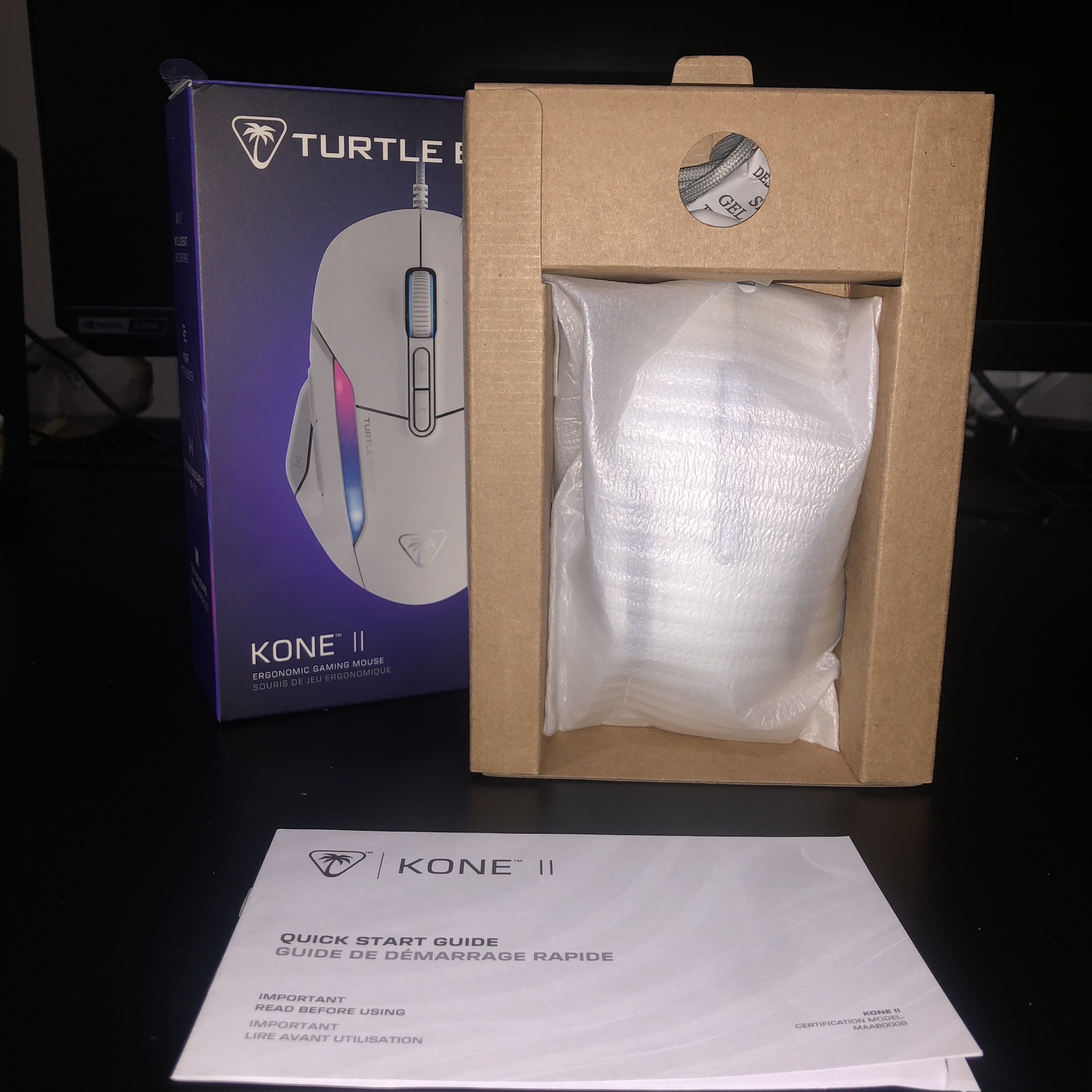
Turtle Beach Kone II, small but powerful
The newest addition to the manufacturer’s mouse line-up is designed as a very ergonomic mouse, suitable especially for those with large hands. Its shape and compact dimensions make it particularly easy to handle. Weighing just 90 grams and measuring about 13 centimetres in length, the Kone II stands out as a lightweight and very reliable device.
Inside the box, only the essentials: the mouse, of course, a brief guide (which isn’t much help and is also available on the Turtle Beach website) and two stickers that are supposed to improve grip, but can actually be skipped since the plastic used provides a very reliable hold. A few small stickers would have been appreciated, just to align with the theme of premium products, but unfortunately, that wasn’t the case.
On the front of the mouse, you’ll find the classic scroll wheel, two buttons (left and right), and two buttons for adjusting the DPI, which controls the cursor’s movement speed. Aesthetically, this is enhanced by the Turtle Beach logo and branding on the left side. On the sides and the centre, there are three RGB colour zones, adjustable using the software available on the manufacturer’s website. On the left side, there are three buttons that can be assigned to macros.

Between hidden features and technology
The Turtle Beach Kone II is obviously presented as a gaming mouse, but not solely. The device is extremely handy and can adapt to most hand sizes. Unlike other similar devices, using it doesn’t strain or tire; the mouse’s ergonomics are practically perfect. The cable length (let’s remember we’re talking about a wired device) is perhaps a bit longer than expected. This isn’t necessarily a flaw, but a shorter cable might have facilitated certain movements.
What makes the Kone II truly modern and worthy of the still satisfying investment is undoubtedly the integrated software. We’re talking about the core of the device, SWARM II. This small yet powerful program makes it incredibly simple to configure the Turtle Beach Kone II to suit gamers’ preferences. SWARM II not only allows you to configure various DPI settings but also keeps the mouse updated, serving as a hub for every aspect.
With SWARM II, it’s possible to effectively configure the Turtle Beach Kone II, assign various macros, and create multiple custom profiles. This option lets you quickly select the most suitable profile and configuration based on the type of task you need to perform at any given moment. For gaming, in addition, SWARM II offers pre-configured profiles for popular games like Apex Legends or Valorant. Moreover, the Turtle Beach Kone II fully supports NVIDIA Reflex, which, when combined with supported 3000 series graphics cards and monitors, reduces in-game latency, allowing you to play without losing a single frame in first-person shooters or TPS games.
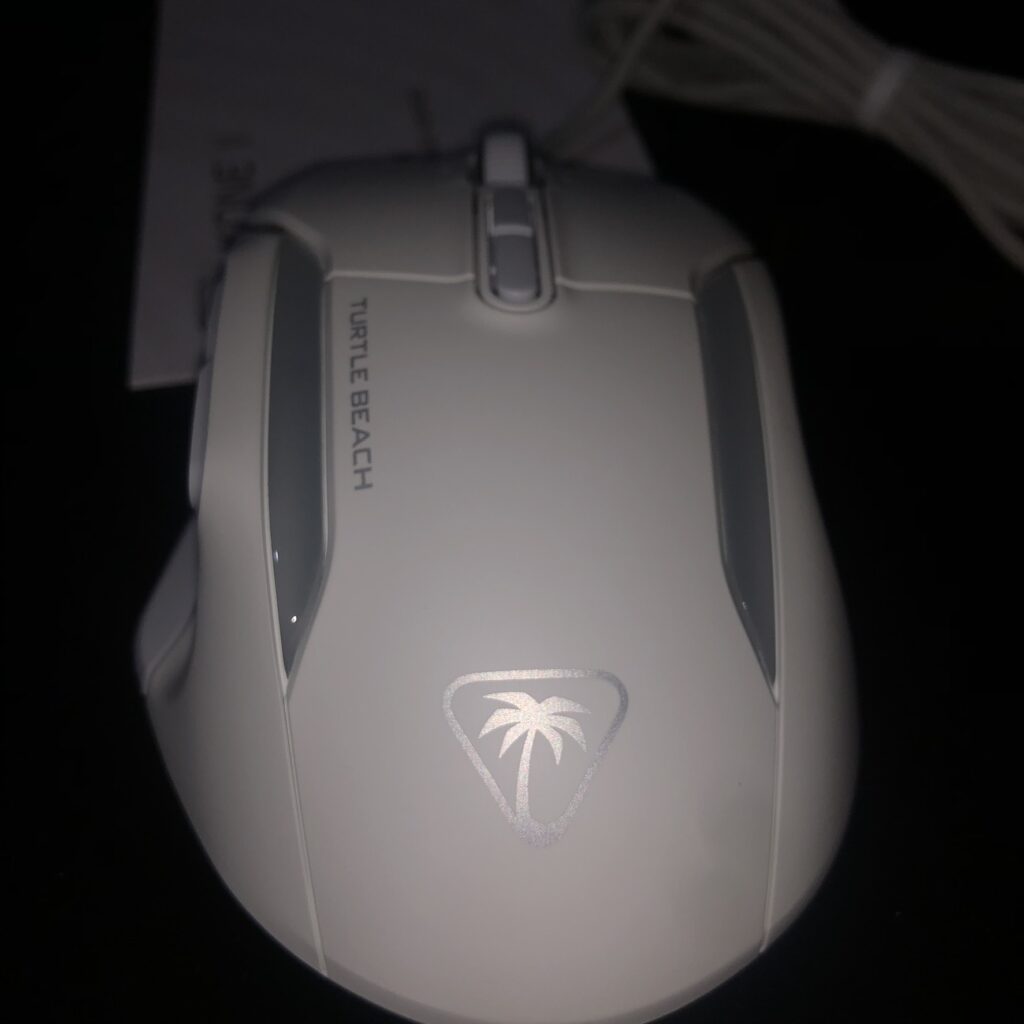
Turtle Beach Kone II, powerful but…
While the mouse is definitely versatile and can easily cater to a wide range of gamers and everyday users, the Turtle Beach Kone II is not designed for everyone. The most significant drawback of the sample we tested is undoubtedly the presence of a USB cable: while wired connections are generally more reliable than wireless, for the price range of around 70 Euros, this remains a notable disadvantage. Sure, it’s a device that faces little competition within its feature set, but it feels like Turtle Beach chose a different approach to avoid direct conflict with the other Kone model, the Air version. Therefore, we are confident that gamers will lean towards the wireless version of the mouse!
The presence of the cable isn’t a flaw per se. However, the simplicity of the mouse and its presentation could be considered drawbacks. Clearly, for a product of this kind, the inclusion of various features is certainly commendable (especially given the price), but the aesthetic is rather simple, perhaps too much so for a product that is intended for gaming. The differences compared to the previous model are also not substantial enough to justify an upgrade: the Kone II is an ideal mouse for anyone looking for a budget-friendly device compared to more popular commercial options, but it likely won’t satisfy the true enthusiast. The lack of a second line of macros also weighs heavily, making it difficult to fully customize the gaming experience.
The Turtle Beach Kone II isn’t truly entry-level: the American manufacturer aimed to provide a peripheral suitable for anyone looking for a device that meets the needs of many, but that doesn’t necessarily serve as the final destination. Considering its economic demand and the type of technology included, it stands out as a genuine must-have. For those needing greater performance (and perhaps a form factor more suited to smaller hands), a purchase should be considered more carefully.












