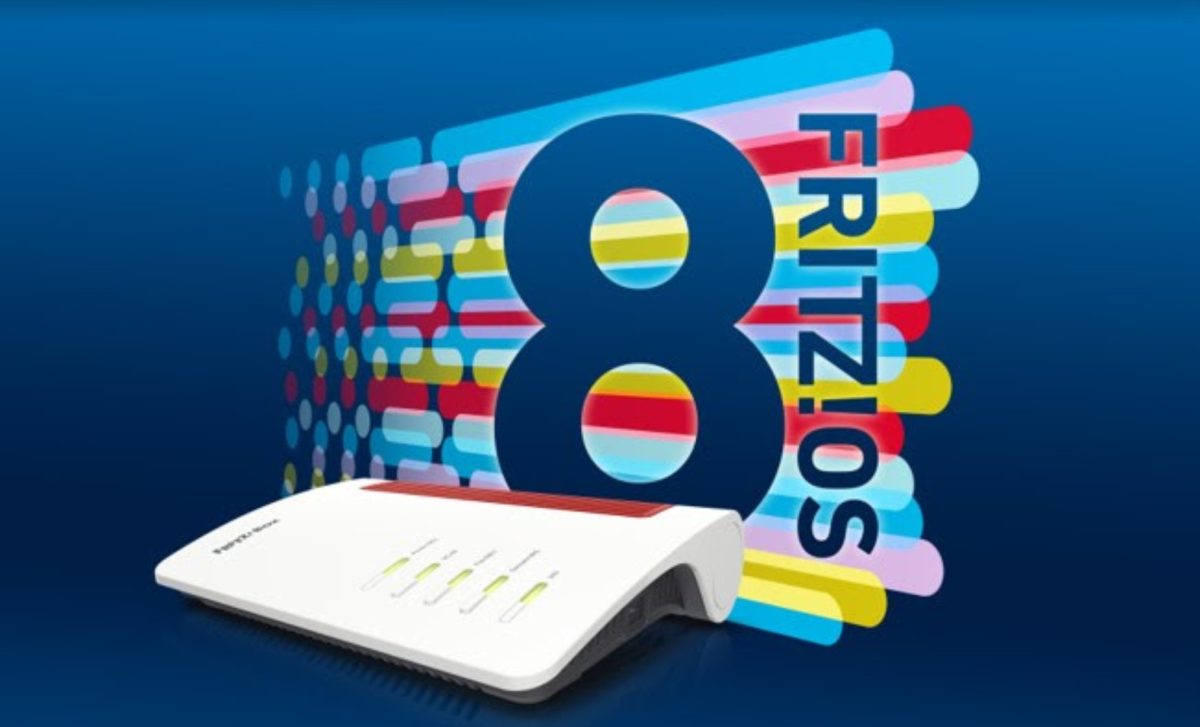AVM announces the availability of the new FRITZ!OS 8: over 60 new features and improvements for all FRITZ! products. Thanks to this free update, users will enjoy new graphical displays for Internet and Wi-Fi usage, as well as enhanced identification of numerous devices on both the home and guest networks. Additionally, more smart home scenarios can be configured. Fast and secure VPN access with WireGuard is now available for IPv6 data as well. But that’s not all! Configuring FRITZ! products is even easier with the MyFRITZ! App. FRITZ!OS 8 enhances the security and stability of all FRITZ!Box products, ensuring long-lasting performance. FRITZ!OS 8 is now available for the FRITZ!Box 7590 AX. In the coming weeks, the new version of FRITZ!OS will be available for other products in the FRITZ! lineup. FRITZ!OS can be updated automatically or with a simple click within the FRITZ!Box user interface. To learn more about all the new features and improvements, visit en.avm.de/products/fritzos.
The new Online Monitor informs users about data consumption for each device connected to the network, both at home and on the guest network. Users can compare data traffic and optimally distribute transmission speed. With FRITZ!OS 8, it’s possible to assign names and icons to devices on the home and guest networks. Just a click reveals more details about LAN connections between individual FRITZ! devices. When is the home Wi-Fi used the most? Thanks to the new Wi-Fi load graph, users can optimize their Wi-Fi usage effectively.
WireGuard VPN now also supports IPv6 data transmission, simplifying the establishment of secure connections to the FRITZ!Box network. FRITZ!OS 8 offers enhanced security for those working from home or accessing remotely. With the WireGuard Wizard, encrypted connections can be quickly configured on smartphones, laptops, or PCs using a QR code or software. FRITZ!OS 8 comes with various new smart home features: users can set the desired temperature for radiator controls, as well as the brightness, saturation, and color of lights. Additionally, the temperature settings for radiator controls can be set to minimum and maximum temperatures. Routines can now also be triggered based on a previously set time or in relation to sunrise and sunset.
FRITZ!OS 8 is also the perfect companion for offices where many calls are made. The ability to make simultaneous DECT calls has been increased: up to five calls can now be made at the same time, up from three previously. This feature will be available for the FRITZ!Box models 7590, 7590 AX, and 7583. Starting with FRITZ!OS 8, users can configure a FRITZ!Box using a smartphone with the MyFRITZ!App installed. The app guides users step by step through the entire installation process. The initial setup of a FRITZ!Box, already known as the easy procedure, is now even faster and more intuitive thanks to the new user-friendly interface. Setting up a FRITZ!Box has never been easier: download the MyFRITZ!App, scan the QR code, and follow the step-by-step instructions.